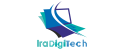Work at a Computer All Day? Take Care of Your Eyes
In our digital age, many of us spend a significant portion of our day glued to computer screens. Whether it’s for work, study, or leisure, the constant exposure to digital screens can take a toll on our eyes. It’s crucial to prioritize eye health to prevent discomfort, fatigue, and potential long-term issues. In this blog post, we’ll explore effective strategies to care for your eyes while working at a computer all day.
1. Follow the 20-20-20 Rule:
One simple yet effective technique to reduce eye strain is the 20-20-20 rule. Every 20 minutes, take a 20-second break and look at something 20 feet away. This short break allows your eyes to relax and reduces the strain caused by staring at a screen for extended periods.
2. Adjust Your Screen Settings:
Optimize your computer display settings to minimize eye strain. Adjust the brightness, contrast, and font size to ensure comfortable viewing. Consider using a matte screen filter to reduce glare and reflections that can contribute to eye discomfort.
3. Proper Lighting:
Ensure that your workspace is well-lit to reduce eye strain. Position your computer screen to avoid glare from windows or artificial lighting. Use indirect, ambient lighting to create a comfortable and evenly lit environment.
4. Blink Regularly:
Blinking is a natural way to moisturize your eyes. However, when staring at a screen, people tend to blink less frequently, leading to dry and irritated eyes. Make a conscious effort to blink regularly to keep your eyes moist and reduce discomfort.
5. Eye Exercises:
Incorporate eye exercises into your daily routine to strengthen eye muscles and reduce fatigue. Simple exercises, such as eye rolls, focusing on near and far objects, and palming (covering your eyes with your palms) can contribute to eye health.
6. Use the Right Computer Glasses:
Consider investing in computer glasses with an anti-reflective coating. These glasses are designed to reduce glare and block harmful blue light emitted by screens. Blue light can contribute to digital eye strain and disrupt sleep patterns, so using such glasses can be beneficial.
7. Stay Hydrated:
Hydration is essential for overall health, including eye health. Drink an adequate amount of water throughout the day to prevent dry eyes. Proper hydration helps maintain the moisture levels in your eyes and reduces irritation.
8. Adjust Your Workstation Ergonomics:
Ensure your computer monitor is at eye level and about an arm’s length away from you. Position your chair and desk to promote good posture, reducing the strain on your neck, shoulders, and eyes. An ergonomic setup contributes to overall comfort during long hours of computer use.
9. Take Regular Breaks:
In addition to the 20-20-20 rule, take short breaks to stand up, stretch, and move around. Physical activity can improve circulation and reduce eye strain. Use breaks as an opportunity to give your eyes a rest and refresh your mind.
10. Get Regular Eye Check-ups:
Schedule regular eye examinations to monitor your eye health and detect any issues early on. An eye care professional can provide guidance on specific measures to address your unique eye care needs.
In conclusion, taking care of your eyes while working at a computer all day involves a combination of conscious habits, proper ergonomics, and occasional adjustments to your environment. Prioritizing your eye health not only enhances your comfort but also contributes to long-term well-being in our increasingly digital world. Incorporate these practices into your daily routine, and your eyes will thank you for the care and attention. That’s all about How to Protect Your Eyes from Screens 2023, additionally you may also download the eye protecting softwares by clicking here.